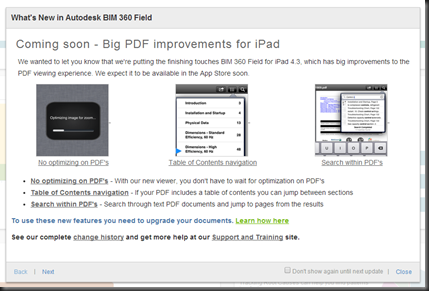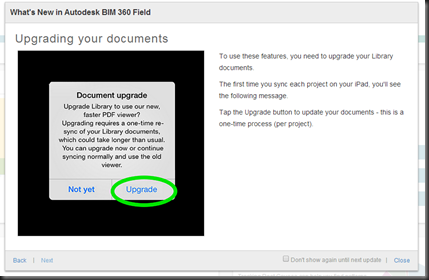If you use Autodesk BIM 360 Field, you’re going to be seeing some changes very soon around how documents, specifically PDF’s, are handled when viewing them on the iPad.
When you login to Field, you’ll be seeing a message that looks like the image below…
Now, I know many of you will be asking the question; “when is the update going to be live?” If I knew, I’d tell you. As with anything Autodesk pushes out for updates, the date is held confidential. If I had to guess, it’s going to be a few weeks. I’m sure they are pushing this notice out so that people can be prepared because you’ll need to do some “upgrading” to your documents, just like the notice says (second line from the bottom). The upgrade is actually a one-time re-sync of your Document Library, so it’s going to take a bit longer to sync your iPad when you choose to do so. You do have the ability to wait to upgrade the Library (see below), so please choose carefully. Just remember, once the Document Library gets updated, everyone on that project is going to have to do the re-sync of the Library to the iPad.
If you are going to update the Library on your iPad, I’d do this while connected to a good, strong, reliable wireless connection to make sure the update goes all the way through.