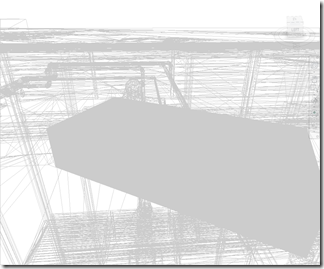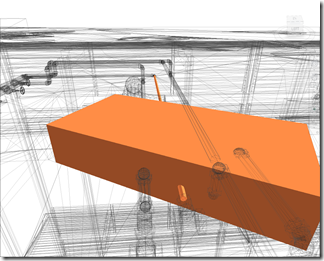As some of you may or may not have noticed, Navisworks (2012) generated NWC files (meaning you opened or appended say a DWG file) have a new symbol in the NWC name….the # symbol. This is something new for 2012 NWC files and is meant to differentiate NWC files created as Cache vs. NWC files exported from other programs.
So when you see the # symbol in the file name, leave it there. Navisworks doesn’t do anything special with the file or anything, it’s just a way to differentiate the files. If you delete the # symbol, Navisworks will just recreate the NWC again with the # symbol.
The reason behind this is in the past, there were cases where users would export their DWG files to an NWC file and place them alongside the DWG files in the same folder with the same file name. They would then open the DWG file in Navisworks, thereby overwriting the exported NWC file with an automatically generated NWC. So by automatically putting the # symbol in the name, this issue should be avoided.
Thanks to Autodesk support for clarifying the new naming convention!