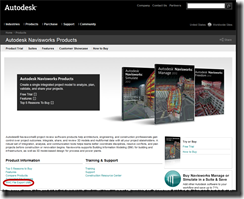This has been around now for a while, but I know there are people out there that don’t know or didn’t know this was available.
If you go to the Navisworks Product Page, scroll down until you see the link for the NWC File Export Utility (<-or just click the link). You will be required to fill out the information asked (Name, Company, etc.) and then you’ll be able to download the Exporter. You can share this with anyone once it’s downloaded…so for those Contractors out there, give this to your subs!!
For those Design people out there, install this so you you can provide the NWC files for those that are using Navisworks to coordinate the design files….even if you are using AutoCAD based products.